
Free Live Streaming and Recording
Gamecaster is Free Live Streaming and Recording application that allows you to stream to Twitch, YouTube, Facebook Gaming and multiple streaming platforms at the same time with Restream.io
It has free build in overlays (themes) with alerts so no need to buy from other services.
It is the best and easy application you'll ever need!
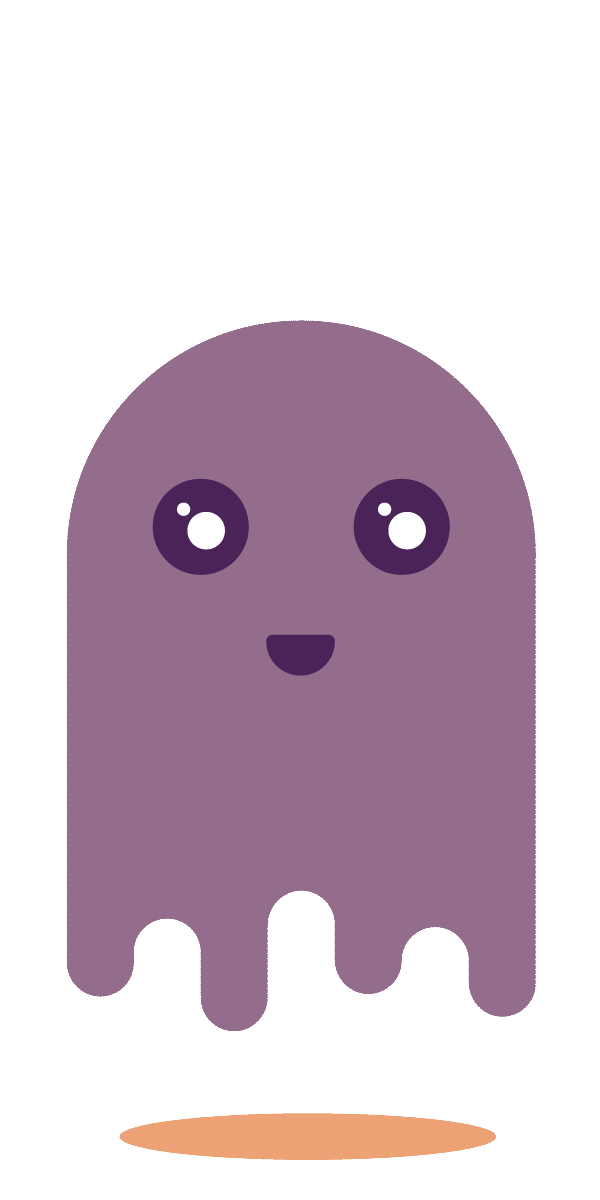
Key Features
• Live Stream to Twitch, YouTube & Facebook Gaming.
• Variety of Free Build In Themes.
• Record your Gameplay.
• In-Game Widgets for keeping eye on your stream events and chat.
• Integrates with Streamlabs and Streamelements.
• Discover & be Discovered while you're live.
• Custom Tipping Page without any fees.
• Stream and Earn Rewards at the end of the Season.
I created these tutorials for better understanding of Gamecaster as a streaming and recording application so that everyone can start using it in just minutes! It has everything a streamer or content creator needs and will implement many new features so stay tuned for even more tutorials! Choose from the options bellow: Streaming Options, Recording Options, Studio Options, Setting Devices, Hotkeys, In-game HUD or watch the Complete Tutorial which includes guides on how to add and use widgets, alerts, changing camera aspect ratio and more. For those who don't want to watch videos, I got you covered :) you can read the guides and follow the screenshots.
Tutorials for beginners

I created these tutorials for better understanding of Gamecaster as a streaming and recording application.
Feel free to join me in Discord for any questions. Or come and hangout with me on Twitch! YouTube is where you'll find all useful videos about streaming and stuff :)








